Mastering Roblox: Your Ultimate Beginner's Guide
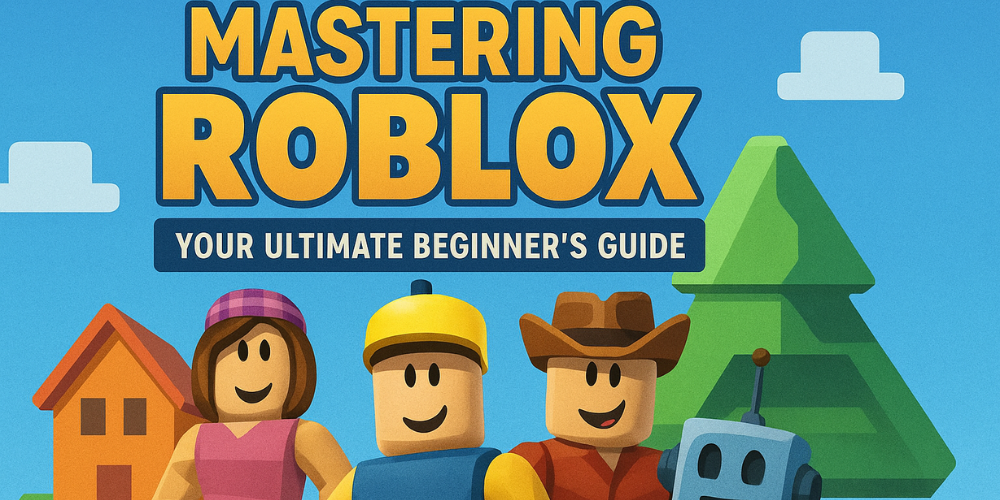
Welcome to the world of Roblox, where creativity meets adventure! Whether you are exploring as a player or designing your own games, Roblox is a platform that invites everyone to join in on the fun. In this guide, we will show you how to get started, share some useful tips, and help you unlock your creative potential. We have carefully crafted this guide to include a preview that is both exciting and packed with practical insights, so you can dive right into the Roblox experience with enthusiasm.
Roblox offers a universe of possibilities for creating, exploring, and competing. Its interface might look complex at first, but with the right guidance, you can navigate through it easily. Our guide features catchy topics and creative descriptions designed to pitch the exciting aspects of Roblox to newcomers and seasoned users alike. Let’s start the journey toward mastering Roblox, building your own games, and becoming part of a vibrant community where every idea counts!
Main Guide

Getting Started with Roblox
The first step in your Roblox adventure is to sign up and create an account. Visit the official Roblox website, fill in your details, and choose a username that reflects your personality or gaming style. The registration process is simple and quick, allowing you to start exploring right away.
After registration, take some time to set up your profile. Upload a picture, write a short bio, and customize your avatar. Your profile is your first impression on the community, so make sure it stands out in a positive way. A well-designed avatar not only represents you but can also add an extra layer of fun to your interactions in the Roblox world.
Understanding the Roblox Interface
Navigating the Roblox interface can seem overwhelming at first, but it is designed to be user-friendly. Upon logging in, you will notice several key sections:
- Home: This is your central hub for game suggestions, updates, and community news.
- Games: Browse a vast library of games sorted into various genres. Here, you can search for games based on popularity, new releases, or specific interests.
- Create: This section is for developers who want to build their own games. With tools like Roblox Studio at your disposal, you can craft unique experiences for others to enjoy.
- Avatar Shop: Customize your avatar further by purchasing new clothing, accessories, and other gear. This area helps you express your style as you explore Roblox.
Take a few moments to familiarize yourself with these sections. The more comfortable you are, the easier it will be to find the tools and experiences that best suit your interests.
Exploring Roblox Games and Trends
Roblox is beloved by millions because of the diverse range of games available. From simple obstacle courses to complex role-playing scenarios, there is something for everyone. Spend some time playing different games to understand what formats or themes attract you the most. Here are some popular types of games you might encounter:
- Tycoon Games: Build and manage your own virtual empire.
- Simulator Games: Experience realistic job simulations or fun everyday challenges.
- Obby (Obstacle Course) Games: Test your agility and problem-solving skills as you overcome creative challenges.
- Role-Playing Games (RPG): Immerse yourself in fantastical worlds and collaborative storytelling.
Try a variety of genres to see which ones resonate with you. The best way to enhance your playing experience is to remain open and curious, always looking out for new trends and exciting challenges.
Creating Your Own Roblox Games
If you have an idea itching to be turned into a game, Roblox Studio is your go-to tool. Roblox Studio is a powerful yet easy-to-learn development environment where you can design, script, and publish your own creations.
Here are some steps to help you get started with game development:
- Learn the Basics: Familiarize yourself with the interface of Roblox Studio. Watch beginner tutorials that explain basic functions like terrain editing, building, and scripting.
- Plan Your Game: Before diving in, take a moment to sketch out your game concept. Define the main objectives, choose a genre, and outline your game’s rules. A clear plan makes the production process smoother and more enjoyable.
- Scripting: Roblox uses a programming language called Lua. Start with simple script samples to bring life to your game objects. There are plenty of resources online to help you learn how to code on Roblox.
- Test and Iterate: Once you have built a basic version of your game, test it out! Invite friends or family to get feedback. Use the feedback to improve gameplay, fix bugs, and polish your creation.
- Publish Your Game: When you feel confident, publish your game to the Roblox platform. This will allow other users to join in and enjoy your hard work.
Creating games on Roblox not only enhances your technical skills but also fuels your creativity. Each finished game is a step toward becoming a respected developer in the community.
Tips and Tricks for a Better Roblox Experience
Here are some practical tips to make the most out of your Roblox adventure:
- Stay Updated: Follow Roblox blogs, community forums, and social media channels to be in tune with the latest updates, trends, and events.
- Engage in the Community: Join groups and participate in events. Roblox has a very active community where you can learn from others, collaborate on projects, and share your achievements.
- Experiment with Roblox Studio: Don’t be afraid to try new techniques in game development. Experimenting often leads to innovative ideas and new gameplay mechanics.
- Learn from Tutorials: There are countless tutorials, videos, and guides available online that cover every aspect of Roblox—from beginner tips to advanced scripting techniques.
- Practice Regularly: As with any skill, practice is key to improvement. Dedicate regular time to experiment, build, and enhance your gaming or development skills.
- Keep It Simple: When starting out, avoid overly complex projects. Focus on mastering the basics before branching out into more intricate game designs.
By following these tips, you’ll be well on your way to enjoying Roblox more fully and possibly creating a breakout game that gains popularity within the community.
Exploring Roblox Economy and Monetization
One of the exciting aspects of Roblox is its economy. Many developers have turned their passion for game creation into a source of income. Here’s how you can dip your toes into monetization:
- Earn Robux: Robux is the in-game currency used to buy clothing, accessories, and more. You can earn Robux through game passes, in-game purchases, or by participating in the Developer Exchange program.
- Offer Game Passes: Create exclusive items or benefits within your game that players can purchase. A well-designed game pass can add both fun and a revenue stream.
- Developer Exchange (DevEx): Once you have earned enough Robux and meet Roblox’s requirements, you can convert your virtual currency into real money.
- Partnerships and Sponsorships: As your game grows in popularity, you might attract partnerships or sponsorship deals that can further boost your revenue.
While monetization can be rewarding, remember that creating quality content should always be your first priority. The more value you offer to your players, the more successful your monetization efforts will be.

Staying Safe Online and Managing Your Digital Presence
As with any online platform, user safety is crucial. Roblox provides various tools and settings to help ensure a secure experience for both players and developers. Consider these recommendations for maintaining a safe digital presence:
- Privacy Settings: Adjust your privacy settings to control who can message you, chat, or join your games. This is especially important for younger users.
- Parental Controls: If you are a parent or guardian, utilize Roblox’s parental control options to supervise your child’s interactions and manage their gaming time.
- In-Game Reporting: Roblox allows users to report inappropriate behavior or content. If you encounter any issues, do not hesitate to use these tools to help maintain a friendly community environment.
- Regular Updates: Keep your devices and the Roblox app updated. Software updates often include patches for security vulnerabilities and improvements to the user experience.
By taking these precautions, you can enjoy Roblox with peace of mind and focus on exploring, creating, and connecting with others.
Conclusion
Roblox is more than just a gaming platform—it is a vibrant community and a creative powerhouse that lets you explore new ideas, build unique games, and connect with like-minded individuals. Whether you are a casual player or an aspiring developer, this guide has provided you with practical advice to begin your journey confidently.
Remember to start small, explore gradually, and engage with the community for feedback and inspiration. Embrace each step of the learning process, and never hesitate to experiment with new ideas. As you evolve in your understanding of Roblox, you may find that the possibilities are truly endless.
Happy gaming, and good luck on your Roblox adventure! Stay creative and keep pushing your boundaries. Your next great idea could be just a click away.







