Mastering the Art of Samsung Phone Routines for Streamlined Daily Use

In the dynamic world of mobile technology, convenience is king. Samsung, with its innovative approach to enhancing user experience, has introduced an intuitive feature that serves as a digital butler, simplifying our daily interactions with our smartphones. Routines on Samsung phones are not merely a feature; they are a transformation in how we use our devices, making our day-to-day activities seamless and more efficient. For anyone looking to streamline their digital life, understanding how to leverage this powerful tool is a must. Let's dive into the world of Samsung Routines and discover how to mold your smartphone into an extension of your personal habits and lifestyle.
Unlocking the Potential of Samsung Routines
Samsung Routines is akin to having a personal assistant nestled within your phone, ready to anticipate your needs and take action. It's a feature that empowers you to automate tasks based on specific triggers such as location, time, or events. This smart system can adjust settings, launch apps, and even send messages on your behalf based on the custom routines you set up. Here's a glimpse of what you can achieve:
- Work Focus: Automate your phone to mute notifications the moment you arrive at your office, maintaining a distraction-free environment.
- Fitness Companion: Trigger your favorite workout playlist and start your fitness tracking app as soon as you step into the gym.
- Safe Driving: Enable hands-free messaging and navigation when your phone connects to your car's Bluetooth.
- Restful Nights: Lower screen brightness and activate blue light filters to ease into a comfortable sleep as the evening winds down.
- Life Organizer: Get timely reminders for medication, meetings, and other important tasks throughout your day.
These routines can be finely tuned to your individual needs, creating a smartphone experience that's as unique as you are.
Setting the Stage for Your Samsung Routines
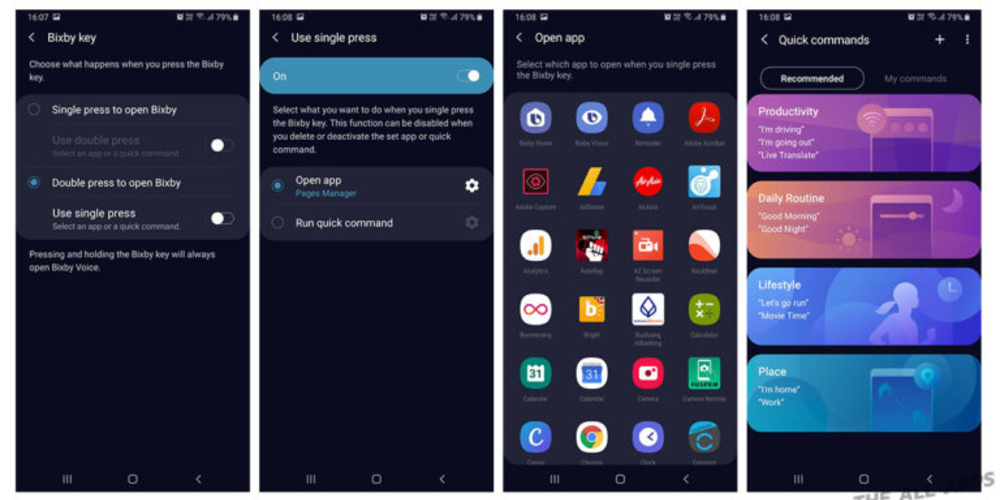
To start harnessing the power of Samsung Routines, you don't need to be a tech wizard. Follow these straightforward steps to set up your very own automated tasks:
- Locate the Feature: Samsung Routines is built into your device. Simply use the search function to find it.
- Explore Pre-Set Routines: Tap 'discover' within the app to explore existing routines that you can tailor to your lifestyle.
- Customize Your Routines: Choose a routine and start customizing it by connecting relevant apps and actions.
- Edit to Your Liking: Modify any routine by tapping 'edit' and adjust the settings to match your preferences.
- Name It: Give your routine a distinctive name and pick a color to represent it, adding a personal touch to your automated tasks.
Once you've hit 'finish', your Samsung phone becomes more than just a device; it's a personalized tool designed to carry out your daily rituals efficiently.
Navigating Common Queries About Samsung Routines
As with any new technology, questions arise. Let's address some common inquiries to ensure you're well-informed:
- How do I access routines quickly? Simply add the Routines icon to your home screen for one-tap access. Within the app settings, you'll find an option to place the icon conveniently on your display.
- Are there any fees involved? No, Samsung Routines is a complimentary feature included with your phone, enhancing your experience at no extra cost.
- Can I temporarily disable a routine? Absolutely. If you need a break from a specific routine, access the Routines tab in the app, select the desired routine, and tap the vertical dots to find the disable option.
With this knowledge, you can tailor your phone to meet your needs without any unexpected interruptions or costs.
Embracing Samsung Routines for an Elevated Mobile Experience

Samsung Routines is more than just a feature; it's a lifestyle enhancement. As you grow accustomed to the convenience it offers, you'll find it indispensable for managing your daily tasks, maintaining habits, and improving your overall quality of life. It's a testament to Samsung's commitment to user-centric innovation, offering a feature that's not only powerful but also adaptive to your personal needs. Whether it's ensuring you're focused at work, aiding in your fitness journey, ensuring safety while driving, or helping you unwind at night, Samsung Routines is your partner in crafting a more organized and efficient day. Start experimenting with this exceptional tool and share with us how it revolutionizes your smartphone interactions. It's time to experience the full potential of what your Samsung phone can do for you!







