Navigating the Recovery of Vanished Google Drive Files

Imagine working tirelessly for months, compiling reports, crafting presentations, and logging data, only to one day find your Google Drive looking unusually empty. It's a scenario that became all too real for a "limited subset" of Google Drive for desktop users in November, with a cascade of concern flooding Google's Support forums. Acknowledging the glitch, Google has extended a lifeline to those affected through a detailed recovery guide. While not a panacea, this roadmap offers a glimpse of hope to users desperate to reclaim their missing data. Let's delve into the potential methods to restore what once seemed lost in the digital abyss.
The Conundrum of Missing Data
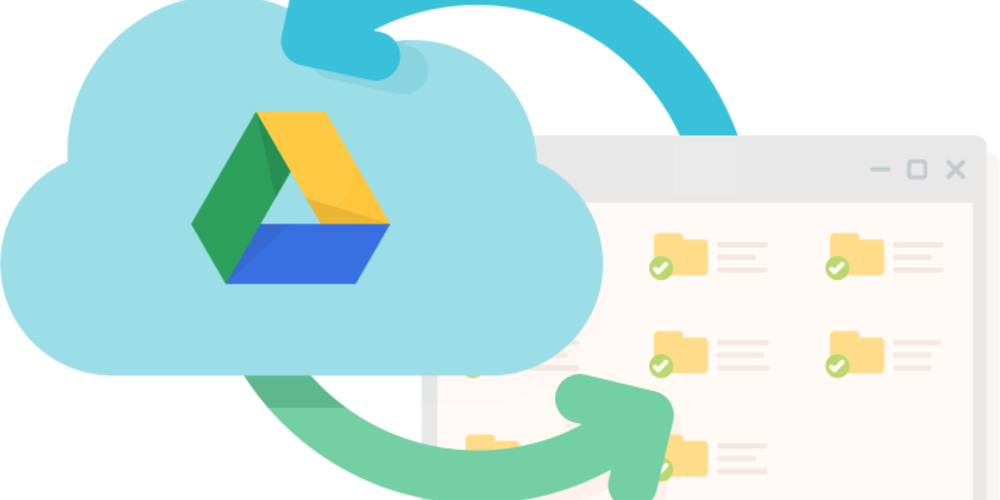
Data is the lifeblood of our digital existence, and its sudden disappearance can send even the most stoic among us into a panic. Google, a stalwart of cloud storage through its Drive service, inadvertently introduced a bug that concealed user files without a trace. As stressful as this might be, Google's acknowledgment is the first step toward resolution, and it guides the compass to navigate through this digital predicament.
Retrieving What's Lost: A Step-by-Step Process
Recovery is not always straightforward, and Google's process reflects this complexity. Users are encouraged to ensure they're using the most recent iteration of the Google Drive for desktop application. With the latest version in place, a recovery tool is available, which, with a bit of luck, will resuscitate missing files and place them in a new 'Google Drive recovery' folder. This process may require a local storage buffer and a willingness to engage with command line prompts.
When the Recovery Tool Falls Short

For some, the recovery tool may hit the barrier of insufficient disk space. In such cases, freeing up space and reattempting could lead to success. If the obstacle persists, Google's support page offers alternative command line instructions for the brave-hearted willing to dive deeper. This approach demands the latest Google Drive update and a readiness to follow the technical steps closely.
The Last Resort: Leveraging Backups
There comes a time when even the best-laid plans falter, and Google's suggested fixes may not suffice. If you've previously disconnected your account or purged your Drive cache, hope is not lost. Windows users with a backup and macOS users with Time Machine can explore the 'Additional troubleshooting options for data recovery' section provided by Google for insights on leveraging these backups.
When All Else Fails: Reaching Out for Help

The digital world can be unforgiving, and sometimes, even the most diligent efforts yield no fruit. If the files remain elusive after exhausting all recovery methods, it's crucial to inform Google directly. Users can submit feedback through the Google Drive app, including crucial details and logs, by using the hashtag #DFD84, thus enlisting the cavalry of Google's support team.
Wrapping Up the Recovery Mission
In the digital era, data is as precious as any asset, and its loss can be a harrowing experience. While Google's mishap has undoubtedly caused a stir, their commitment to resolving the issue is evident through the comprehensive guide they've provided. The journey to data recovery may be fraught with technical challenges, but it's a path worth treading for the chance to retrieve what was thought to be lost. With patience, persistence, and a little help from Google's guide, there's hope for users to restore order to their digital world.







